Re: The Photo Manipulation and Creation Thread
That's pretty good, Real brick.
I think my best piece of Artwork made from scratch by me in GIMP is the cloud picture a couple posts back. Other people have made a lot better though.
 Bricks in Motion
Bricks in Motion
We are a friendly filmmaking community devoted to the art of stop-motion animation using LEGO® and similar construction toys. Here, you can share your work, join our community of other brickfilmers, and participate in periodic animation contests!
A place to discuss, share, and create stop motion films.
Ad
You are not logged in. Please login or register.
That's pretty good, Real brick.
I think my best piece of Artwork made from scratch by me in GIMP is the cloud picture a couple posts back. Other people have made a lot better though.
I just made this.
The sun looks a bit too orangey, and that makes the cloud next to it look orange. To fix it, I would suggest making the sun more yellow, and putting the sun on one layer and the clouds on another. Then put the layer with the clouds in front of the layer with the sun.
I made this a while ago using an extremely long and tedious tutorial. It required about ten layers and a downloadable script-fu. If you feel like wasting five hours on making a planet, go here where you will also be able to download the script. Explore the rest of the the site in the Gimp section, there are some very interesting tutorials.
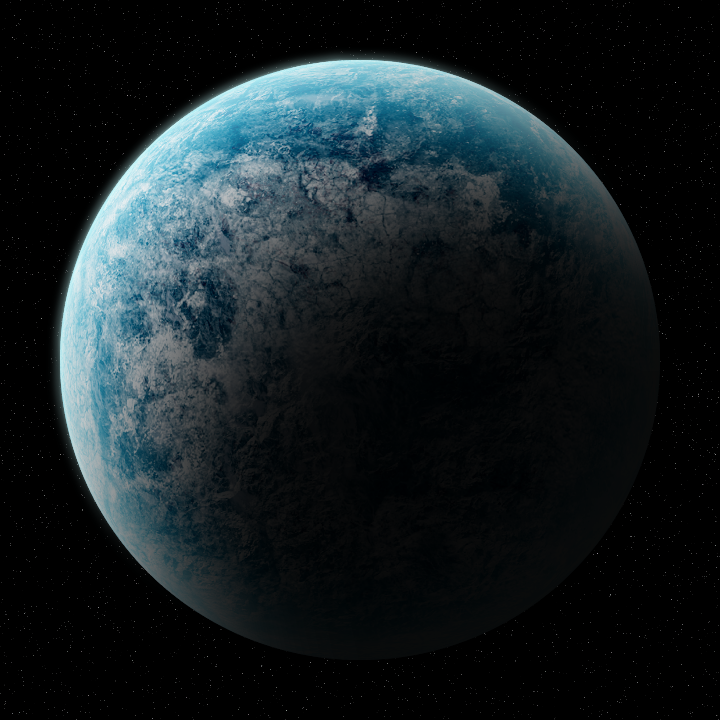
Now I'm going to go make a star field! ![]()
![]() That is absolutely AMAZING!
That is absolutely AMAZING!
I have to try making that, the photo is breathtaking.
I love the background, but the lightning just doesn't fit. Is there any way you could sharpen the angles?
If the lightning is on a seperate layer you could use the Filters>>Artistic>>Cartoon filter to make it sharper.
The lightning looks like you just brushed it on with the regular brush. But Unilego, I like your planet. Very well done.
I tried redoing your earth/sun picture you made, Michael, and then added a lense flare. I think it came out pretty good for a ten minute job. ![]()
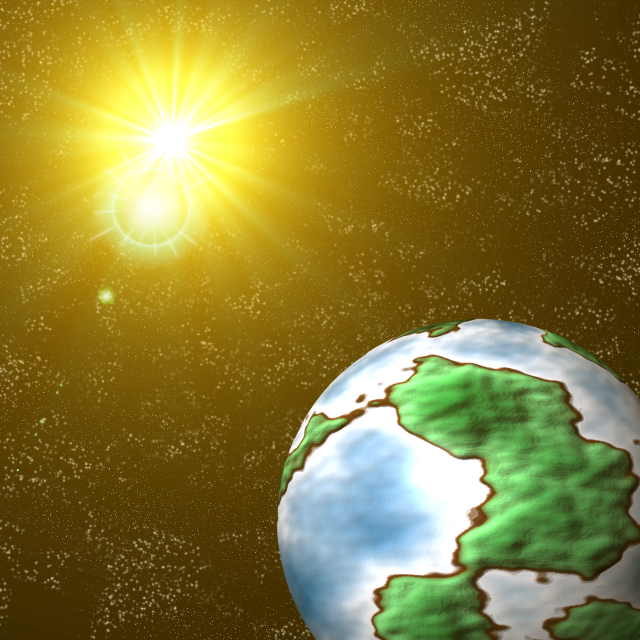
And then I colored my "Jesus wept." (John 11:35) drawing for the other thread.

UniLego, how did you make that starfield? I'm working on the planet, but the dialogue box that pops up along with the tool bar when you open GIMP, is gone. Does anyone know how I can get it back?
EDIT: UniLego, both of those look great! The only thing bothering me is that the water seems a bit too light colored. Try making it darker.
You need to open the toolbox window? ![]() Ctrl+B
Ctrl+B
Maybe I asked it wrong. 
How do you get the dialogue box(left) back? It disappeared from my screen for some reason.
Ooohhh, the layers dialog. . . . . . . . What I do when I accidentally close it is I go up to Windows->Recently Closed Docks->[click layers, paths, etc. dock here]. Otherwise, the way to get that back is to go to Edit->Preferences->Window Management->Reset Saved Window Positions to Default Values. Then you'll have to restart Gimp, so save your project as an .xcf file so you still have the layers. Hope this helps!
I feel so smart!
Thanks so much. I thought I was doomed forever ![]()
I tried the planet thing. Here's how it turned out:
GIMP is a powerful program I have done a few lightsaber effects in GIMP
Hmmm, good attempt, Michael, at the planet, but it looks a little vague. Did you apply a gaussion blur or something?
I also made myself a YouTube background, check out my channel if you want to see it. ![]()
Posts [ 41 to 60 of 1,030 ]