Re: The Photo Manipulation and Creation Thread
Try my suggestion, it looks professional and the earth glow isn't as complicated. ![]()
 Bricks in Motion
Bricks in Motion
We are a friendly filmmaking community devoted to the art of stop-motion animation using LEGO® and similar construction toys. Here, you can share your work, join our community of other brickfilmers, and participate in periodic animation contests!
A place to discuss, share, and create stop motion films.
Ad
You are not logged in. Please login or register.
Try my suggestion, it looks professional and the earth glow isn't as complicated. ![]()
Thanks again, I had to start from scratch because the layers merged and I couldn't really do much. But it won't take long for me to redo all that I had done.
Yeah, Unilego, posting tutorials is a good idea too. And Dog, the last photo of the hands was made by getting the hands picture, a forest stock, then putting a castle stock on top of that. To make the castle and the forest look like one stock, I used the clone tool to add some trees here and there (and a bit of the fuzzy eraser tool). I then brand in a few waterfalls, and did a bit of editing to make it fit in. The clouds were brushes by the way, which can be found at brusheezy.com . Overall, that picture used five stocks.
Yeah, Unilego, posting tutorials is a good idea too.
I agree. Once I get better at GIMP, I may post a tutorial about something.
My new sig was made in Gimp. The tutorial was based on GimpKnowHow's tutorial, which I can't be bothered to link too.
Dog


This was just a test of making the sun. The clouds were not stock photos. I created them with the cloud brush I posted a link to earlier in this
thread.
EDIT: Here is the link.
Last edited by Interbrick (April 17, 2010 (02:47pm))
I made one! Look at my signature!
How do you install brushes?
I downloaded one, put it in my Gimp 2.6 brushes folder, and opened gimp, but it wasn't there.
Can anyone tell me what to do next please?
Thanks in advance.
Dog
EDIT: Don't worry, it's appeared now.
I must have missed it the first time.
Last edited by Dog (April 18, 2010 (04:24am))

Double post
A gory Assasin's Creed signature I made.
Dog
Last edited by Dog (April 18, 2010 (04:58am))


Created with new brushes and fonts ![]()
TG, that is really cool.
Flame filter by any chance?
Dog

Pretty neat.
Dog


I would have made it sig size, but you couldn't read the text. I tried it.
A lot of stray pixels. Sorry.
Dog

I think this thread should not be only for Gimp work, but for Photoshop as well.
No.
There are plenty of places for PhotoShop stuff.
Besides, you can import the PhotoShop'd thing into Gimp, make a new layer or some other unnoticeable thing and then export it from Gimp. ![]()
Back on topic: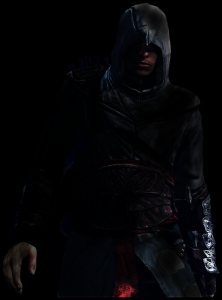
Gimp'd from this:
Sorry it's so dark.
Dog
Last edited by Dog (April 18, 2010 (10:31am))

Posts [ 21 to 40 of 1,030 ]