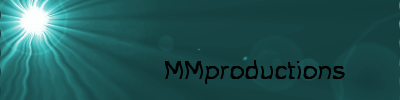Topic: Share your film-making process
I think it would interesting to hear about different people's film-making processes and compare them to our own. To get things started, I'll share mine first. This process has evolved over the last 2 years as I've learned more about film-making and has gotten gradually more complicated, maybe too complicated. ![]() I do many of these steps in parallel. For instance, I'm currently filming shots for one scene, building sets for another scene, and still writing the script for other scenes. Feel free to comment and critique it, and please post your own process for comparison.
I do many of these steps in parallel. For instance, I'm currently filming shots for one scene, building sets for another scene, and still writing the script for other scenes. Feel free to comment and critique it, and please post your own process for comparison.
AncientBricks' Animated Film-making Process
=============================
1. Write script
a. Develop story, setting, characters
b. Create a “bible” for the story (rules that govern the world of your film) if needed
c. Outline the story (list all the required scenes)
d. Write the scenes
2. Cast Characters
a. find voice actors
b. build a minifig for each character
3. Record dialog
4. Subdivide scenes into smaller scenes if necessary or desired
5. Create Scenes
a. Record dialog (if not already recorded)
b. Build set
c. Storyboard the scene / divide scene into shots
d. Create shots (each is one camera angle, usually < 15 seconds)
i. Extract audio for shot from recordings
ii. Create Exposure Sheet
1. Import audio into MonkeyJam at proper FPS for timing
2. Create Spreadsheet indicating motions at specifica frames
iii. Set up shot – Position:
1. characters
2. props
3. lights
4. camera
iv. Film shot - Animate according to Exposure Sheet (CSMC or Animator DV)
v. Rename images to fit naming standard
vi. Back-up original frames (copy to another drive)
vii. Remove dead pixels, crop & resize (VirtualDub)
1. Create 608x342 “scratch” frames
2. Create full size 1.78 frames (i.e. 2048x1152, 1920x1080, 1600x900, 1280x720, 856x480)
viii. Import Scratch frames (608x342) into MonkeyJam
1. Manipulate frames as necessary to fit dialog and to fix any timing issues
2. Create test AVIs to confirm timing
ix. Add mouth movements in sync with dialog on full size frames (PaintShopPro)
x. Add blinking to full size frames - approximately 1 blink every 4 seconds (PaintShopPro)
xi. Create full size AVI including dialog (video + rough audio)
1. Change MonkeyJam to look at folder containing full-sized frames
2. Export Uncompressed, full-sized AVI with audio
xii. Do any special effects on full-sized AVI
1. Digital pans and zooms
2. compositing, masking, chroma-keying
xiii. Create smaller AVIs of shot
1. create 1280x720 Xvid (maximum quality) for later HiDef use.
2. create 856x480 DivX (4Mbps) for widescreen DVD
3. back-up AVIs (copy to another drive)
e. Assemble completed shots into completed scene AVI (video + rough audio) in video editor
6. Assemble completed scenes into film (video + rough audio)
7. Assemble and mix audio for the film
a. Import film (video + rough audio) AVI into audio editor (Cakewalk)
b. Synchronize dialog audio clips in Cakewalk with film’s rough audio track.
c. Create or find sound effects. Insert and position them in Cakewalk.
d. Create music soundtrack in Cakewalk.
e. Mix all audio
f. Export stereo WAV file containing all audio for film
g. Apply slight dynamic compress and EQ to WAV file if necessary
8. Replace rough audio of film with mixed WAV file (VirtualDub)
Last edited by AncientBricks (January 7, 2009 (02:12pm))