Re: The CGI Thread
For your brick modelling on Mac:
http://www.ldraw.org/OLD/download/start/mac/
Blender is available for Mac and I'm sure there's a Ldraw importer plugin for the Mac Blender somewhere.
 Bricks in Motion
Bricks in Motion
We are a friendly filmmaking community devoted to the art of stop-motion animation using LEGO® and similar construction toys. Here, you can share your work, join our community of other brickfilmers, and participate in periodic animation contests!
A place to discuss, share, and create stop motion films.
Ad
You are not logged in. Please login or register.
For your brick modelling on Mac:
http://www.ldraw.org/OLD/download/start/mac/
Blender is available for Mac and I'm sure there's a Ldraw importer plugin for the Mac Blender somewhere.
My experience with the LDraw plugin for Blender has been terrible; mostly because I could never install the darn thing. What I do is I find the piece I want in Bricksmith (LDraw for Mac, pretty much), open that piece up in LDView, export is as a 3DS shape, and in some cases, import it straight into Blender. When that doesn't work, then I import the 3DS shape into Wings3D 1.2, export it as a Wavefront file (.obj). Then I import that into Blender, and start fixing the mesh.
A bit lengthy of a process, but it works.
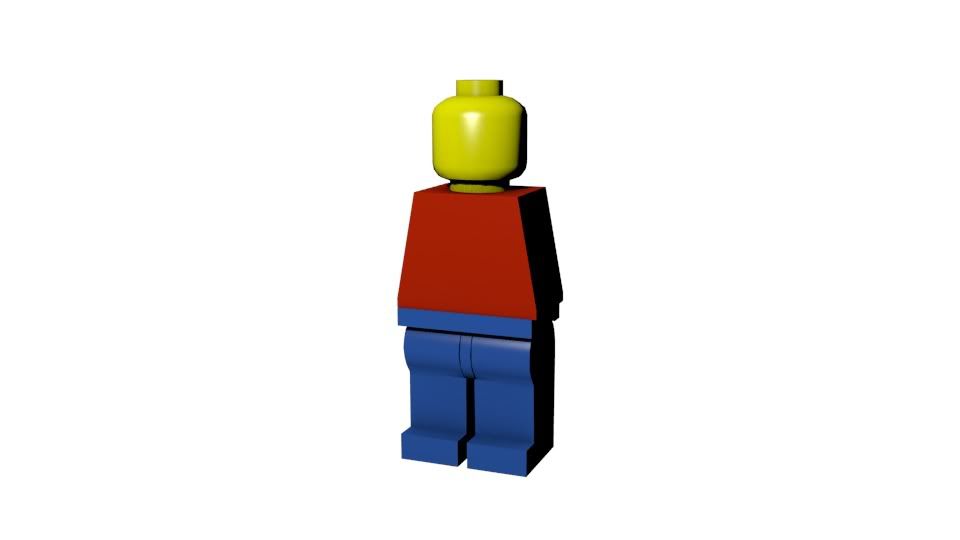
Started working on it yesterday, since the LeoCAD parts are just awkward
I'm completely new to CGI, could you tell me what programs I need, and what to read, to get results like VN?
So Greenscreen, what else?
Edit: Sorry, video removed
Last edited by roRyL (August 16, 2010 (07:35am))
It fine with me if you continue to do test animations, but yeah, I'd like to keep any test videos to the SUPER forums right now.
For your brick modelling on Mac:
http://www.ldraw.org/OLD/download/start/mac/
Blender is available for Mac and I'm sure there's a Ldraw importer plugin for the Mac Blender somewhere.
I downloaded the parts library from Ldraw, but I can't seem to open any of the parts. Which program do I need to work with these parts?
Well I have a Mac so these programs aren't available, I do have Blender. I'm not sure, can you import the parts into blender directly?
I don't think you can. What you need to do is figure out where your parts folder is. For PC users, once you install Ldraw, there'll be an Ldraw folder on your computer and within it are your modeling applications and two parts folder. The modeling applications (such as Ldraw, LeoCAD, and BrickSmith) are the ones that read in your parts and let you build your models. It's just like LDD if you've used that.
Posts [ 321 to 340 of 1,429 ]