Topic: Weird "x" in Blender 2.66
So I was trying to learn something about the node editor, and when I move my cursor over the viewer node, a, "x" appears on the image. I'm using Blender 2.66a for Windows 32-bit (although I have a 64-bit OS). Anways, here's a screenshot with the problem circled in red. And you can ignore the three unconnected nodes. Any help would be appreciated. ![]()
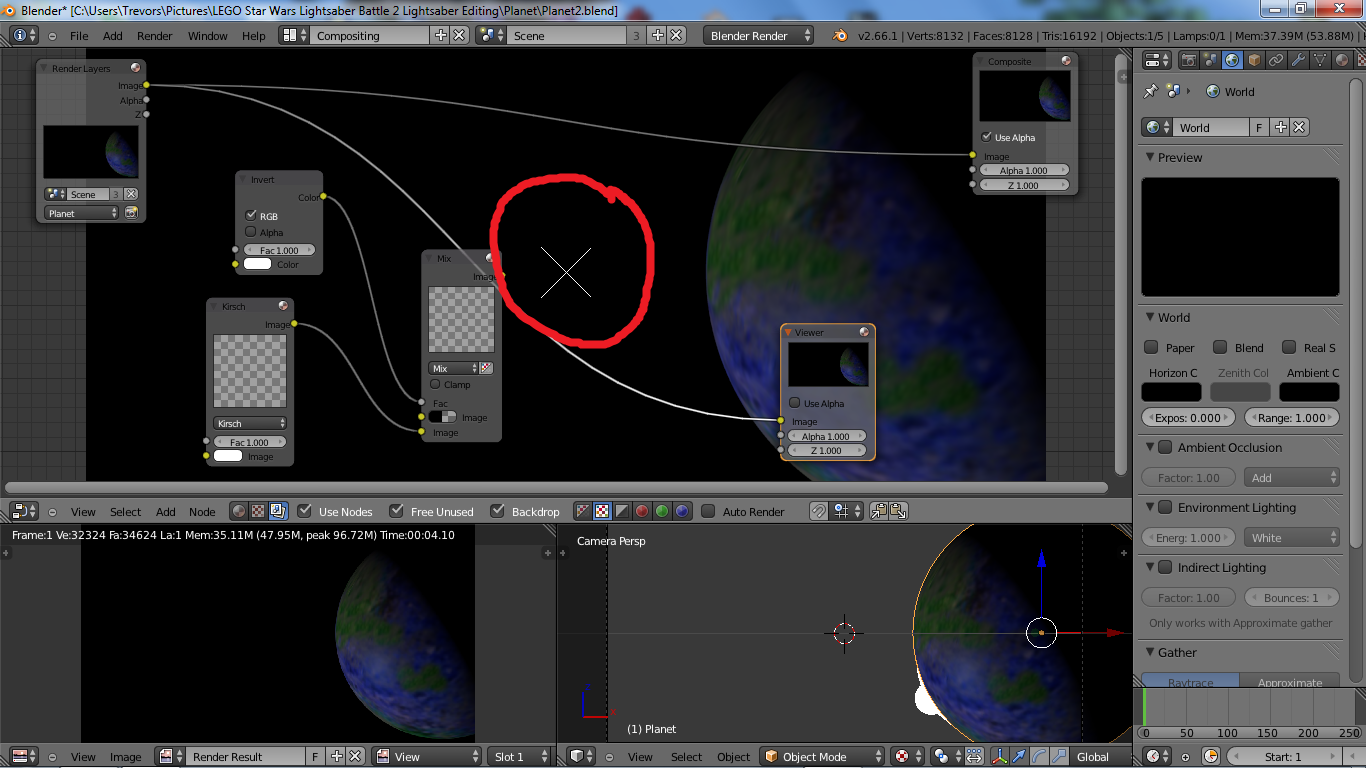
Also, if it helps, I've been using this tutorial.
Last edited by legoguy501 (June 15, 2013 (02:52am))









