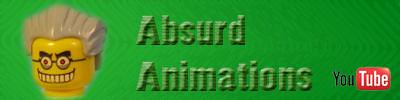Topic: How to Make Cartoony Gun-Flares
Many people have asked how I make my cartoony gun-flares, so I thought I'd take the time to sit down and finally type out how this is done in case anyone wishes to use this method.
Made with Adobe Photo-Shop (you may be able to do this with gimp, but I don't know).
Here is the finished product:

I'll go through this step by step.
Step 1: Take the picture. (Har har)
Just animate some shot with your character shooting. In the desired flare-frame, shine a light on your character from the direction the gun is firing. I like to use red light, because it looks cartoon like. However if you with to be more realistic, shine a more yellow regular torch/flashlight on it, and mentally replace every time I say red with your chosen color appropriately.
Step 2: Add a red spot.
IMPORTANT: create a new layer first.
Just take the paint tool, set it to normal with a brush with faded edges, set it to the appropriate size, and click at the end of the gun three times.
Step 3: Add the white spot.
Same thing with the last step, but change the color to white and click just once.
Step 4: Smudge.
Use the smudge tool several times to make a flare shape. It's quite simple.
And make sure you have created a new layer before adding the flares like I mentioned in the second step, or else you will stretch the image in the background, and that just looks bad. He he.
Now save your image as a JPG.
Step 5: Lens Flare.
Open the thing back up, and add a lens flare by clicking "Filter" then the "Render" sub-folder, and select lens flare, just put it on the gun flare, and select the size you like best.
Then use the Dodge Tool with a large brush with faded edges to brighten the flare and a tiny bit of the surrounding area. Then the same thing with the brush tool set to color to ad a bit of extra red.
(This entire step may be left out if you wish, as the flare looks okay without it, but it's still nice)
Step 6: Mini-flare.
In every frame after the big flare, make a mini-flare by putting a bit of white at the end of the gun, adding some red color, then brighten with the dodge tool.
And so concludes my explanation for my flares. ![]()
I hope this was somehow useful of enlightening for you. And I hope you use it in your films. ![]()
Thanks for reading.
Please feel free to ask me about anything which is unclear, critique my flares, or tell me how these may be improved.![]()