Topic: Animation Test
Here you are.................. Vimeo
 Bricks in Motion
Bricks in Motion
We are a friendly filmmaking community devoted to the art of stop-motion animation using LEGO® and similar construction toys. Here, you can share your work, join our community of other brickfilmers, and participate in periodic animation contests!
A place to discuss, share, and create stop motion films.
Ad
You are not logged in. Please login or register.
No good. It says it's private.
There we go.
And tape your camera down, or make sure it doesn't move, IF you have taped your camera down.
Looks like 10FPS.
Do you use Monkey Jam? If so, it can be that you used 15 fps, but that your hold is on ''2''. That could explain why it is so slow, it's 7,5 fps then. ![]()
Set the hold in the capture window on 1. (or choose 30 fps, but that's confusing.)
I'm not completely sure which feature you're using in MonkeyJam so I posted both.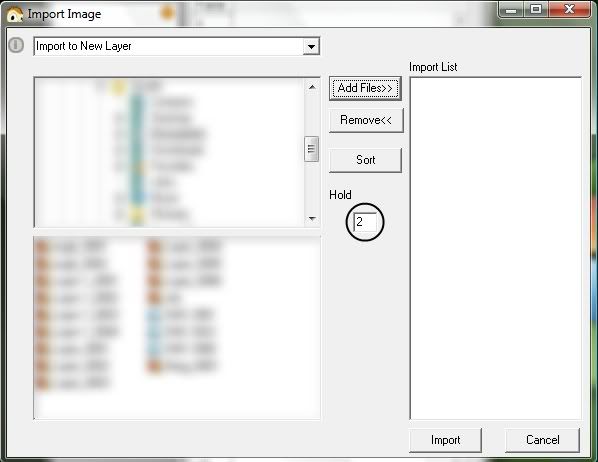
Switch the image hold 2 to 1 if you're importing the photos from another source.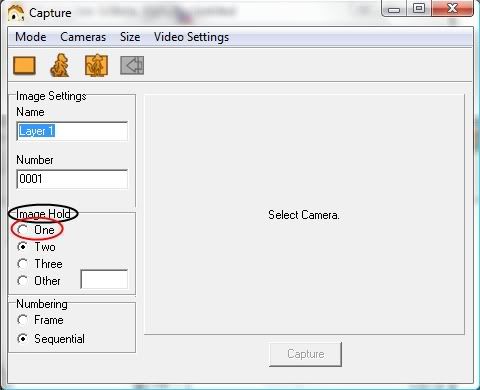
If you're capturing the frames in MonkeyJam you have to switch the Image Hold to One.
Last edited by VN (May 12, 2009 (07:21am))
Posts [ 14 ]