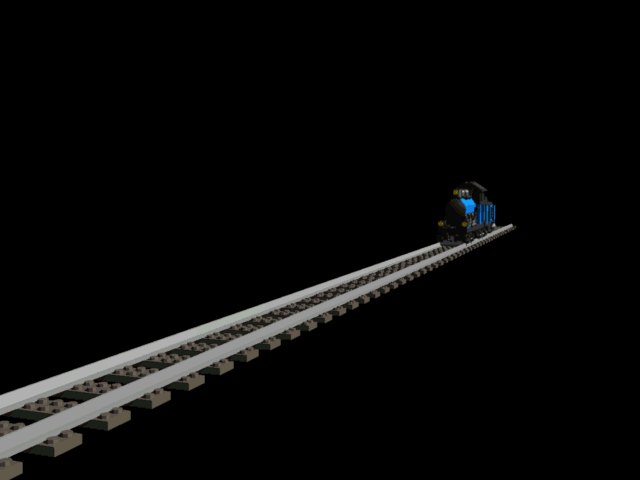Topic: The CGI Thread
Here is the official CGI thread where people can either post their CGI creations, ask questions about CGI, and where other people can answer them! This is a good place to also have other's critique your CGI models and give you advise. A good tutorial on the basics of CGI (using Blender) can be found here.
Here are some useful tutorials to help get you started with different CGI programs:
Getting Started with Cinema 4d
Last edited by BuilderBrothers (April 18, 2011 (10:49pm))