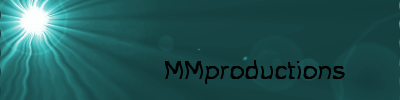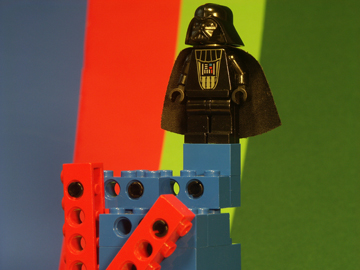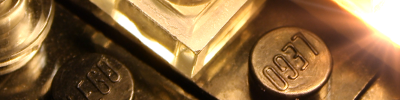Piet wrote:I think it is not the most importend that you use Red (255,0,0) Green(0,255,0) or Blue (0,0,255) it is more importand, that the colour of the screen in an 3D colour space hast the largest distance to averange colour of the set.
Unfortunately this statement contradicts itself. In the colour space cube X= Red Y= Green Z= Blue. The colour as you have said will be one that is the furthest away from the foreground colours. This will occur at one of the corners of the cube ie Red (255,0,0) Green(0,255,0) or Blue (0,0,255). Chosing a background colour that lies further toward the centre of the colour space cube can only result in a smaller colour difference.
In theory one of the other corners could be better (pure cyan pure yellow etc. ) but this is unlikely. Pure yellow background RGB(255,255,0) would mean that all of your foreground colours would need to be shades of blue. (ie the opposite corner of the colour cube).
If you could combine the histograms into a 3D space image you would see that the foreground object colours would appear as a "cloud" in the centre of the colour space cube. Often it is stretched along the diagonal from (0,0,0) to (255,255,255). This is because of shading of the forground colours from dark to light across the objects. You can imagine that once again the best colour for a background a point furthest away from this cloud and is at the cube exreme corners ie Red (255,0,0) Green(0,255,0) or Blue (0,0,255)
Free Animation Software at
www.HeliumFrog.com