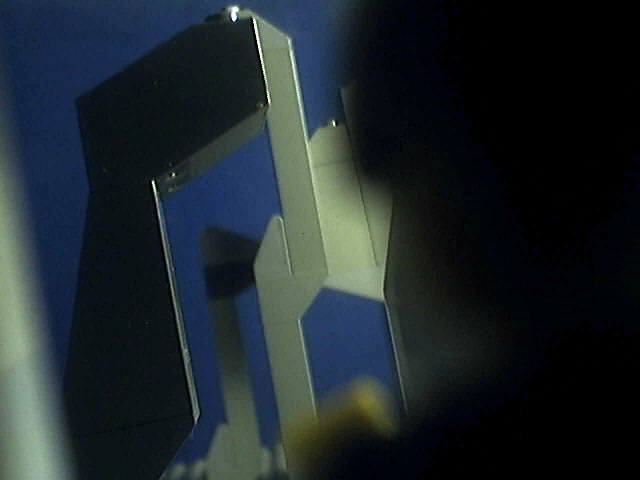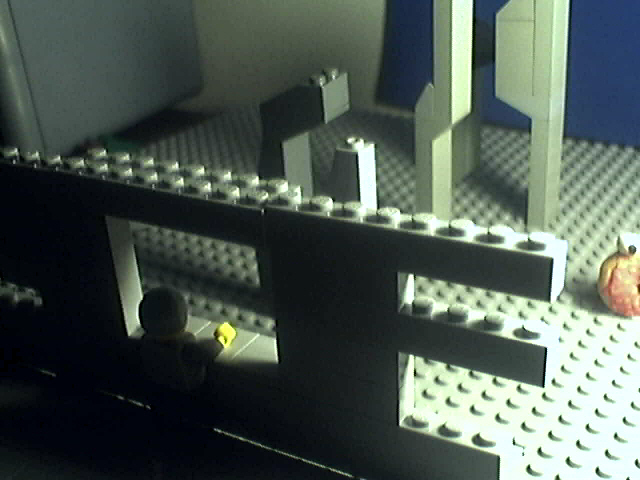Topic: It Goes On Forever (Creating the Illusion of Expansiveness)...
Or it should. One of my goals as a brickfilmer is to figure out how to make a set that looks as if it goes on to the horizon, or at least has some rolling hills in the background. Unfortunately, I've never been able to do this. Does anyone have any tips and tricks for making vast sets, or making small sets look huge? I'm quite curious, I'd love to be able to create a set that fits on my table while looking like it's an entire outdoor world.
Last edited by Squash (August 3, 2009 (12:15pm))