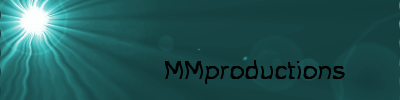You may have to change the settings, as it may not recognize the settings on other computers...?
My question, is kind of harder to answer, but try and help me. 
Firstly, let me say this. I am extremely unlucky with gadgets.
My computer's charger stopped working, it broke. I can't find another charger that will work anywhere. It's an old HP laptop(from 2005 I think) running Windows XP.
3 years before 2005, I once said I'd like a PC because I could play games. I was young, and naive. So... on Christmas day(2005), I got a PC. I thought it was kind of cool... Until late 2007. I kept getting errors and stuff in programs. The funny thing is... I didn't play as many games as I'd thought I'd will.
Later on, I realized how awesome Macs are. Especially since I got into movie-making in 2007.
(Blah, blah, blah; trying to get to the actual question.  )
)
Early December(this year), my dad said he supports my want to film-make. He then said he'd get me a 3CCD
professional camera. He asked about my computer. I said it isn't working. He said "Let me fix it," . . .
Computer is still not working. I'm trying to not say "But I don't like that computer, I'd like a Mac." If I said that to him, he'd get mad.
Today, I dropped my photography camera, it stopped working. The lens is messed up.
Finally my question is, what on earth am I going to?
My brother has a MacBook, he only uses it for web browsing. He's never touched anything else of the Mac.
I'll try and convince him to lend me it for when I need it, but I'm not sure he'll bite.
Sorry for the VERY long post. 
Last edited by Timothy R (December 28, 2008 (10:09pm))