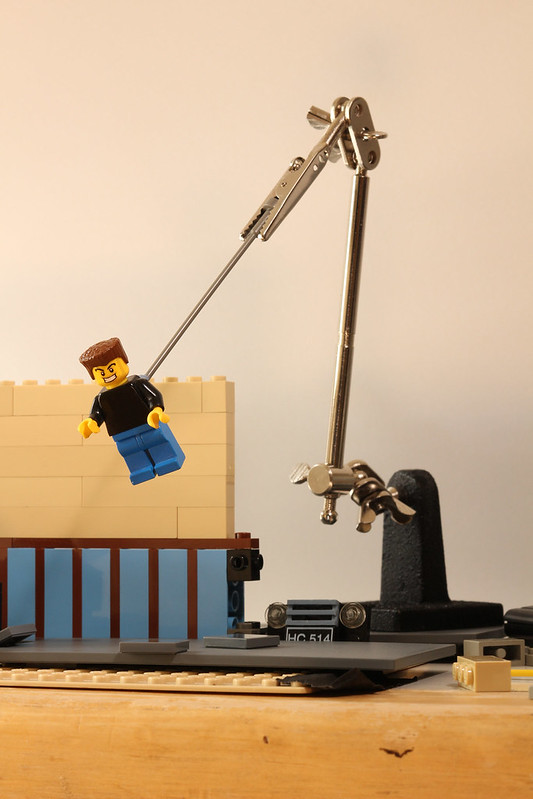First, you need some type of rig to hold the minifigure in the air. I personally recommend Helping hands, which you can get from Amazon or Harbor Freight (maybe some hardware or craft stores). If attached to an object from above, you can preserve the shadow below.
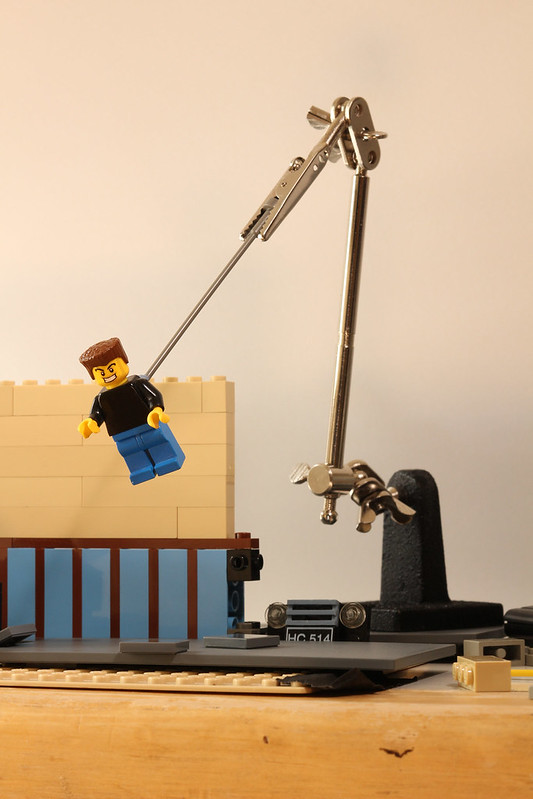 Walking rig by Chris Boyer, on Flickr
Walking rig by Chris Boyer, on Flickr
However, if you don't have those and can't get them, a LEGO-built rig is the next best thing.
(Something like this is best, but this is the next best thing)
Next, you take a photo of the background (without the minfig or helping hand). You put your minifig there, and animate it without changing the camera, lighting, or ANYTHING. (Actually, the best way to do it is to take a background-frame between every single movement so you can mask perfectly, but that is more time consuming because you have to match the frames perfectly every time which is an absolute pain).
Then, in a photo or video editor (you can use After Effects, Photoshop, GIMP, Paint.net, etc), you import your frame (with the minifig) into the software, and import the background-frame on a layer BEHIND the minifig layer. Using an eraser tool, or a simple mask, you get rid of the rig that holds up the minifig.
Congratulations, you have a masked frame.
Last edited by rioforce (December 14, 2015 (02:46pm))
YouTube • Website "Whatever you do, do all to the glory of God." - 1 Corinthians 10:31b
"Whatever you do, do all to the glory of God." - 1 Corinthians 10:31b