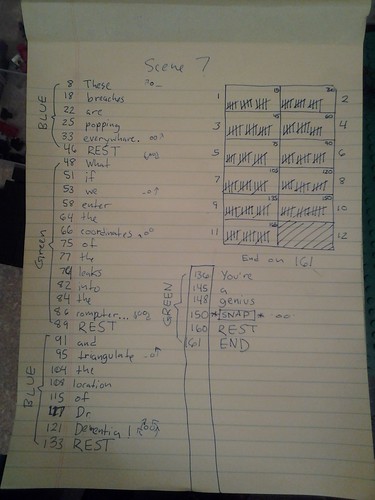Topic: Animating dialogue Blind [urgent]
I just recently bought a DSLR and now have to animate dialogue Blind. And Im doing a video for someone [its supposed to be done by the 23rd of this month] thats all dialogue. The problem is I don't really know how to animate dialogue blind I tried to use X sheets but I really know how to use it. my question is how to animate dialogue blind.
My Youtube