Re: The 'GO-Film 2013' update thread!
I just finished voice acting now I'll have to motivate myself to animate 
 Bricks in Motion
Bricks in Motion
We are a friendly filmmaking community devoted to the art of stop-motion animation using LEGO® and similar construction toys. Here, you can share your work, join our community of other brickfilmers, and participate in periodic animation contests!
A place to discuss, share, and create stop motion films.
Ad
You are not logged in. Please login or register.
I just finished voice acting now I'll have to motivate myself to animate 
I managed to almost animate a whole scene yesterday by just animating all day, here's a little GIF of one moment.
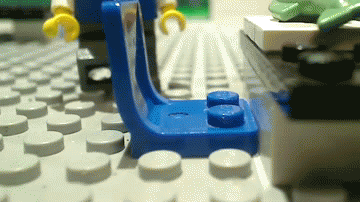

When I think of 'order' I think more of force or command than ordering a meal at a restaurant. I'm going for a serious film, not funny, but my animation will be screwed, I haven't animated anything long with my camera yet. R.I.P Helium Frog, I miss animation software. Anyone here know how to achieve 15FPS when putting frames into Adobe Première Elements?
I might try building a set for the film later today.
Just got a idea for the contest!
When I think of 'order' I think more of force or command than ordering a meal at a restaurant. I'm going for a serious film, not funny, but my animation will be screwed, I haven't animated anything long with my camera yet. R.I.P Helium Frog, I miss animation software. Anyone here know how to achieve 15FPS when putting frames into Adobe Première Elements?
I do. Which version do you have?
P.S. It is a great program and you can have almost any fps you want
Nasrsarian wrote:When I think of 'order' I think more of force or command than ordering a meal at a restaurant. I'm going for a serious film, not funny, but my animation will be screwed, I haven't animated anything long with my camera yet. R.I.P Helium Frog, I miss animation software. Anyone here know how to achieve 15FPS when putting frames into Adobe Première Elements?
I do. Which version do you have?
P.S. It is a great program and you can have almost any fps you want
I have 10, but from versions 7-11 theyre pretty similar, so it wouldn't make a difference I guess.
At the moment I just highlight all the frames then do 'create slideshow' and im trying to find the best rate for each frame to be still, which is what you're gonna tell me ![]()
coolcubestudio wrote:Nasrsarian wrote:When I think of 'order' I think more of force or command than ordering a meal at a restaurant. I'm going for a serious film, not funny, but my animation will be screwed, I haven't animated anything long with my camera yet. R.I.P Helium Frog, I miss animation software. Anyone here know how to achieve 15FPS when putting frames into Adobe Première Elements?
I do. Which version do you have?
P.S. It is a great program and you can have almost any fps you want
I have 10, but from versions 7-11 theyre pretty similar, so it wouldn't make a difference I guess.
At the moment I just highlight all the frames then do 'create slideshow' and im trying to find the best rate for each frame to be still, which is what you're gonna tell me
Ok.
1.open a new project. 2.BEFORE importing any pictures click edit then preferences then general.(a new box will pop up)
3. There are two things you will need to change in this box. The Video Transition Default Duration (VTDD) and the Still Image Default Duration (SIDD). The way this works is the VTDD divided by the SIDD = fps of images.
4.So you can have any 2 numbers but the ending result must equal the fps you want. The 2 numbers I use for 15 fps is 30(for VTDD) and 2 (for SIDD) which equal 15. So the fps is 15.
5. Next import some images. Render them for smooth play back and you get a 15 fps animation!
(Premiere elements is a great program and version 10 is great because you get motion tracking and other nice stuff ![]() )
)
Nasrsarian wrote:coolcubestudio wrote:I do. Which version do you have?
P.S. It is a great program and you can have almost any fps you want
I have 10, but from versions 7-11 theyre pretty similar, so it wouldn't make a difference I guess.
At the moment I just highlight all the frames then do 'create slideshow' and im trying to find the best rate for each frame to be still, which is what you're gonna tell meOk.
1.open a new project. 2.BEFORE importing any pictures click edit then preferences then general.(a new box will pop up)
3. There are two things you will need to change in this box. The Video Transition Default Duration (VTDD) and the Still Image Default Duration (SIDD). The way this works is the VTDD divided by the SIDD = fps of images.
4.So you can have any 2 numbers but the ending result must equal the fps you want. The 2 numbers I use for 15 fps is 30(for VTDD) and 2 (for SIDD) which equal 15. So the fps is 15.
5. Next import some images. Render them for smooth play back and you get a 15 fps animation!
(Premiere elements is a great program and version 10 is great because you get motion tracking and other nice stuff
)
Thanks so much ![]()
How do you make it into a gif?
I had no idea how to make a GIF. I would see other people post GIF on websites and things, and want to post some myself. This summer I bought "Adobe Premiere Pro CC" to edit my live action film (one of the reasons I may not finish this in time). I was going through the export options looking for HD, and found something like "export as GIF image. I got excited and started to create GIFs of everything. Unfortunately, they do have really poor quality ![]() .
.
Nasrsarian wrote:How do you make it into a gif?
I had no idea how to make a GIF. I would see other people post GIF on websites and things, and want to post some myself. This summer I bought "Adobe Premiere Pro CC" to edit my live action film (one of the reasons I may not finish this in time). I was going through the export options looking for HD, and found something like "export as GIF image. I got excited and started to create GIFs of everything. Unfortunately, they do have really poor quality
.
Oh ok thanks anyway ![]()
Bit late, but I finally wrote the script. I'll try animate it on the weekend. Still gotta make a set though ![]()
This isn't double posting is it?
That walk cycle's genius, PushOver. Anyway, I'm about 33% done with my animation. I plan on doing about 10% every weekend.
My entry is going okay I guess. The sets are built, The script is written... Just need voice actors, and the motivation to even film and edit it.
Last edited by funmiproductions (September 17, 2013 (01:40pm))

That walk cycle's genius, PushOver. Anyway, I'm about 33% done with my animation. I plan on doing about 10% every weekend.
The animation/footage or the actual film?
Here is a screenshot of my film. I'm doing all the action scenes first since my voice actors have not sent their lines yet.


Is that a greenscreen? ![]()
Yes.

Posts [ 21 to 40 of 81 ]