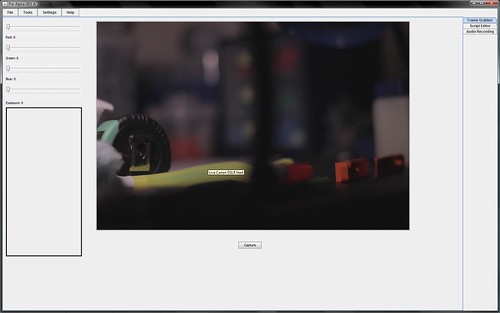Ok, I can't test it right now (old computer problem). Here's the deal:
For a long time I have been programming (and filming) with Java 6 and Java 7 on Mac OS 10.7.4. However, about three weeks ago my computer's logic board got messed up, and it is unusable, and will not be until my dad can get it to The Depot, which apparently is a place where they will fix Macs for a flat price of $312, no matter how big the problem is or what the supplies cost. Until then, my only computer I can use are a PowerBook G4 (running Mac OS 10.5.8). It has a PowerPC processor, which complicates things a lot worse. I downloaded the whole stopmotion project found here, and opened it with NetBeans 6. I fixed a couple of errors that I saw, then tried to build it. NetBeans said it failed because I was using the Java SE version 1.5, which, with Java SE 7.10 being currently the latest version, is very old. So I looked up on the internet getting Java SE 7, but I can only get the Mac version if I have Mac OS 10.7 (or later). And in the Java Archives, Java 6 and earlier, they don't have a Mac version, and Apple, Inc doesn't have anything I can do. I will look up on the web some more, but right now I can't do anything.