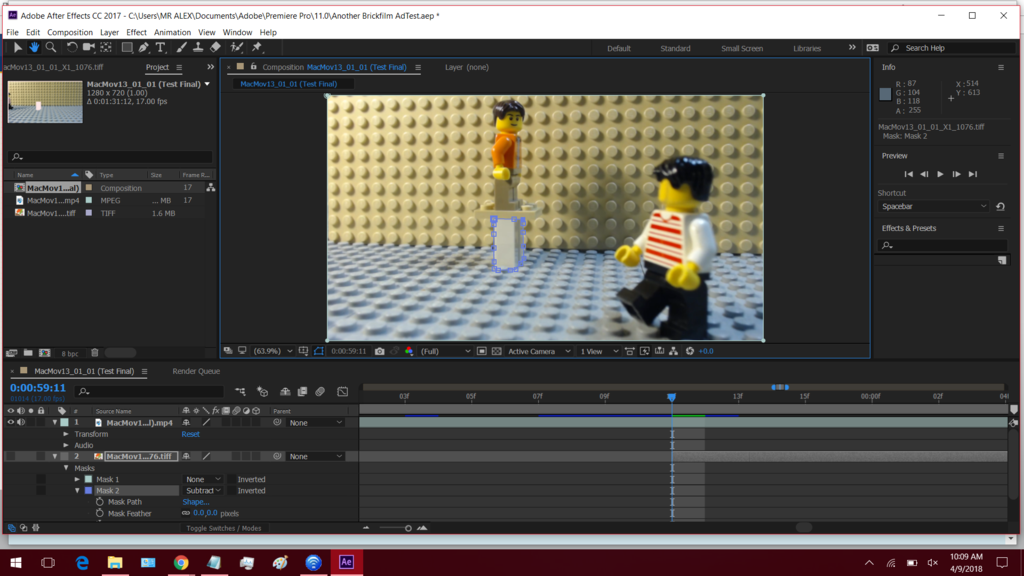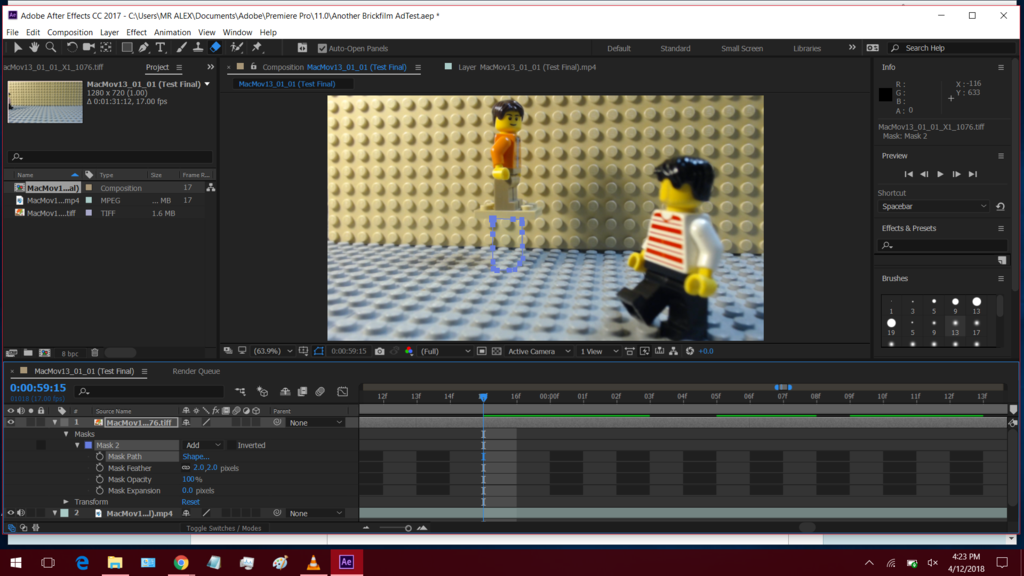Topic: How do you do rig-removal in Adobe After Effects?
For the past year or so, I've been using GIMP to do masking (rig removal) and making my Legos fly. And nowadays, it's a mix between Photoshop AND GIMP (I use each one at certain times and needs ![]() ). Although these programs are great in all, they're EXTREMELY time consuming (as most of you guys know). So that's why I would like to switch over to After Effects, since the time is very minimalistic
). Although these programs are great in all, they're EXTREMELY time consuming (as most of you guys know). So that's why I would like to switch over to After Effects, since the time is very minimalistic ![]() . I will say I know minimal knowledge of After Effects (how to add VFX like Action Essentials 2 and move it accordingly with keyframings and other), but I was wondering if you guys know and how to do rig-removal (masking to say) in After Effects? I've seen a few videos on how, but for what ever reason they aren't helping me in any way
. I will say I know minimal knowledge of After Effects (how to add VFX like Action Essentials 2 and move it accordingly with keyframings and other), but I was wondering if you guys know and how to do rig-removal (masking to say) in After Effects? I've seen a few videos on how, but for what ever reason they aren't helping me in any way ![]() . Any help possible would be really nice
. Any help possible would be really nice
Anyway, if you guys need any more information, don't hesitate to ask ![]() .
.
-legovideosguy
Come take a peek at my YouTube Channel