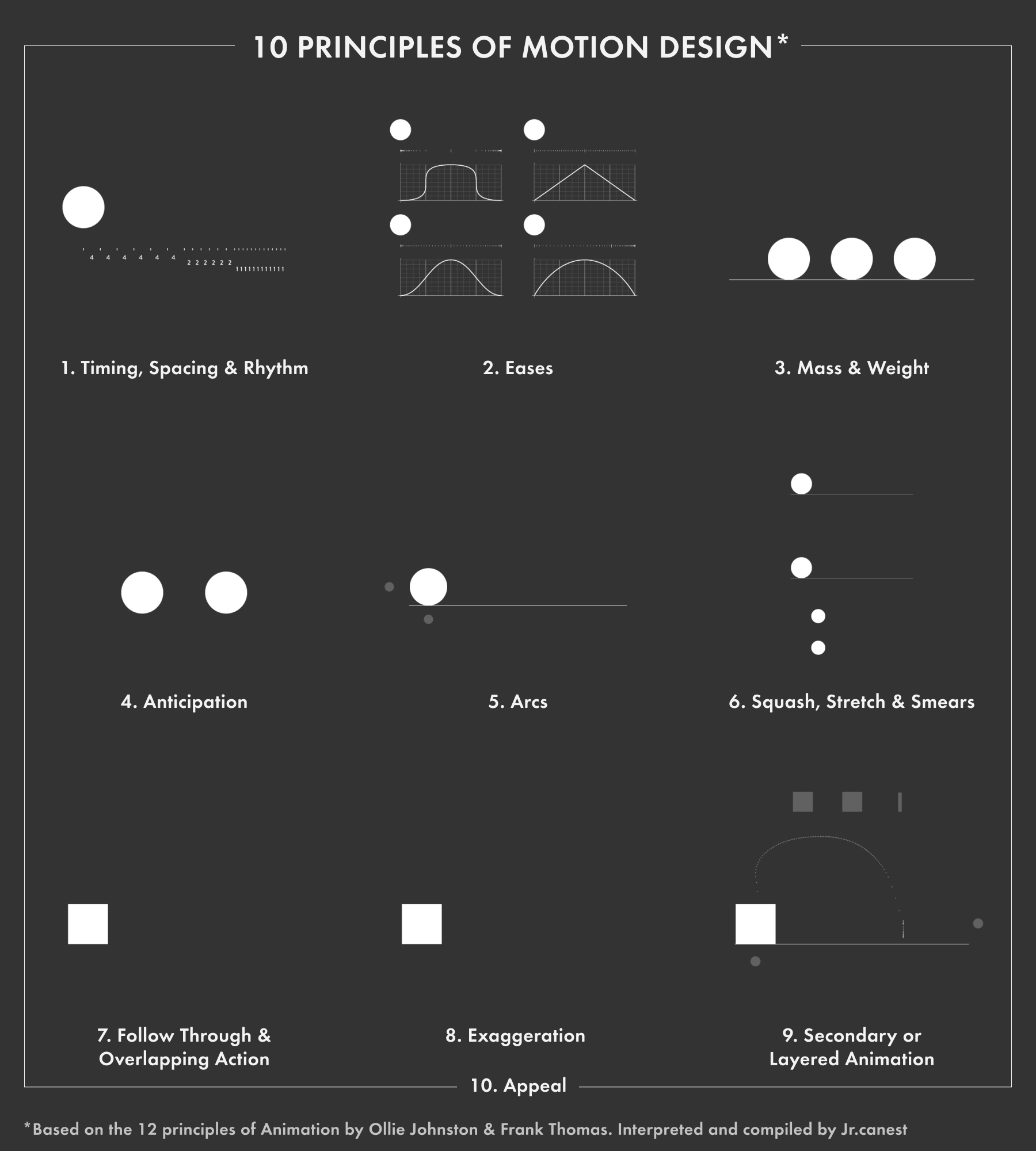Re: Smoother Animation
I echo VN and strongly recommend you get a copy of The Animators Survival Kit, and learn the principals of animation, if you understand those principles you can make 12fps animation look great. You should really focus on the mastery of ease in's and out's and anticipation, try to get a handle on arcs of motion.
To learn animation faster make sure you have access to animation software that allows you to playback your animation and flip between your last frame and current frame, if you can't afford Dragonframe use a web camera and free capture software. But use capture software, focus on movement not image quality!
Do not, under any circumstance, use frame blending.