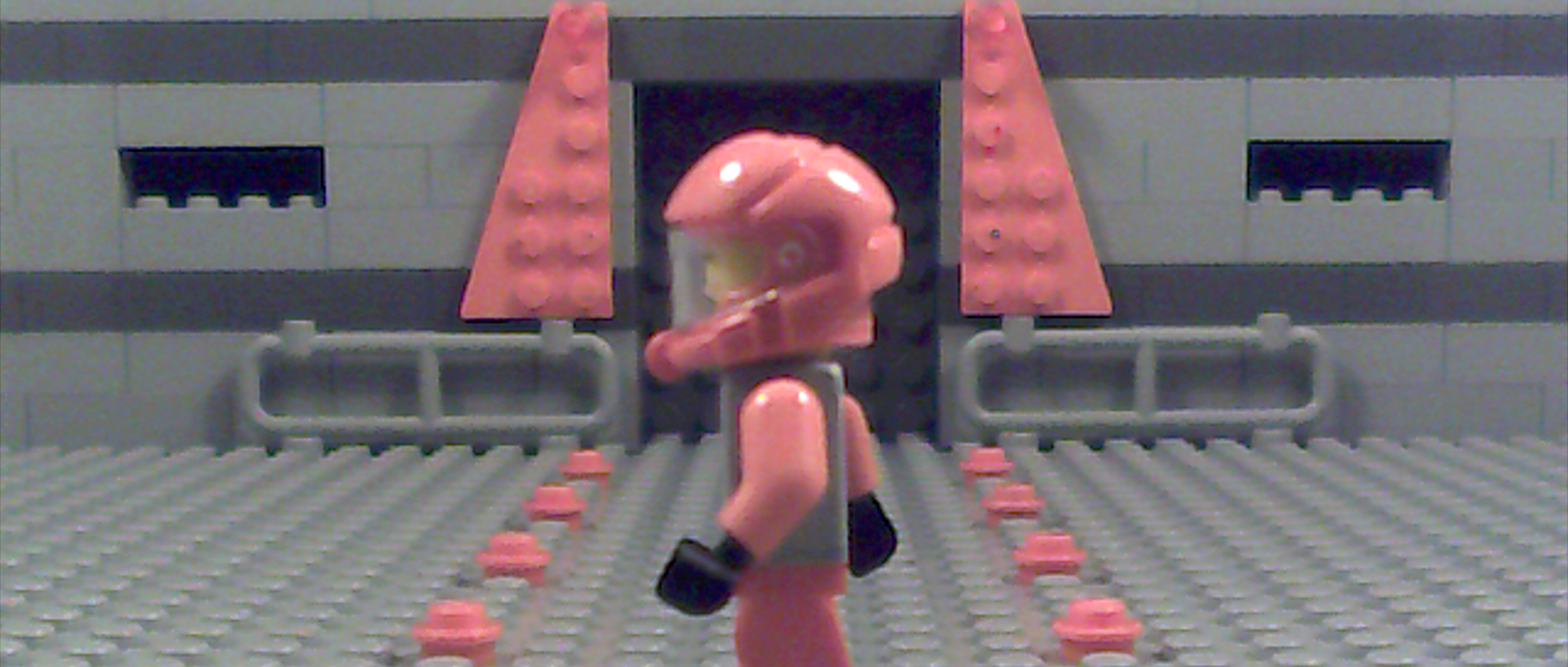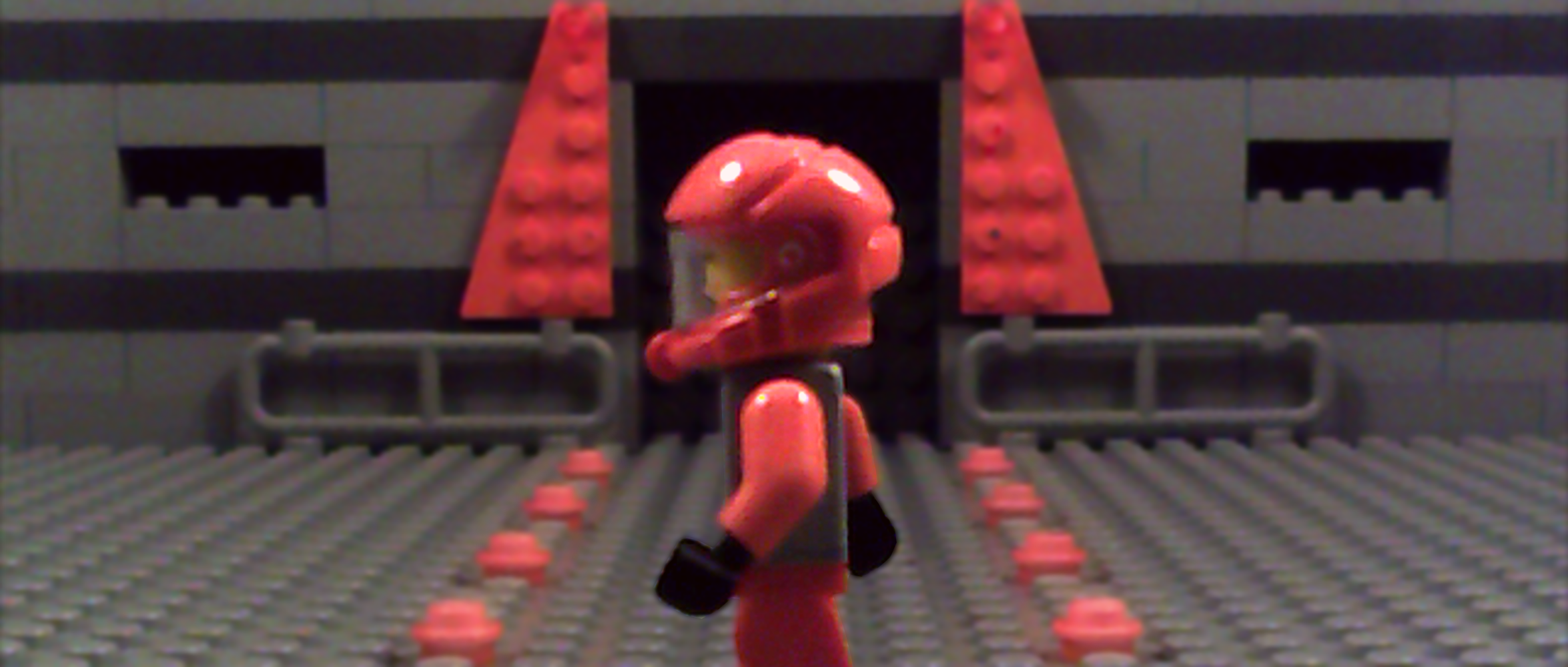Topic: Things to do to make a film look 70s/80s style
I am currently in pre-production of a short brickfilm that uses old LEGO characters. I want to make this film look like it was made on 70s or 80s film. I have a few questions on how to make my film look 70s/80s style. I hope someone can help. ![]()
What aspect ratio should I use? I would like it to be widescreen and HD, not square. I understand that most of the old films are 4:3, but pretend that this is a holywood film not a back-of-the-basement films, and we can use widescreen film.
What kind of color correction is needed? Obviously, we want the colors to be not as vivid as today's movies, because it's supposed to made on film. I am going to watch lots of old brickfilms to see some more about this, but I just thought I'd ask about it. Also, should the white balance be warmer or cooler? I am unfamiliar with white balance on old cameras.
I want to add a wee bit of film grain on it to make it look even more authentic. Can someone recommend the best way to do that? I don't think the built-in film grain effect in Sony Movie Studio will do. Does someone know of someone who recorded just a plain white board with a film camera, so I can just overlay the film grain onto my film?
Those are all the questions that I can think of right now. Thanks for the answers in advance. ![]()
-rioforce
Last edited by rioforce (January 13, 2015 (07:13pm))