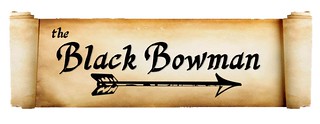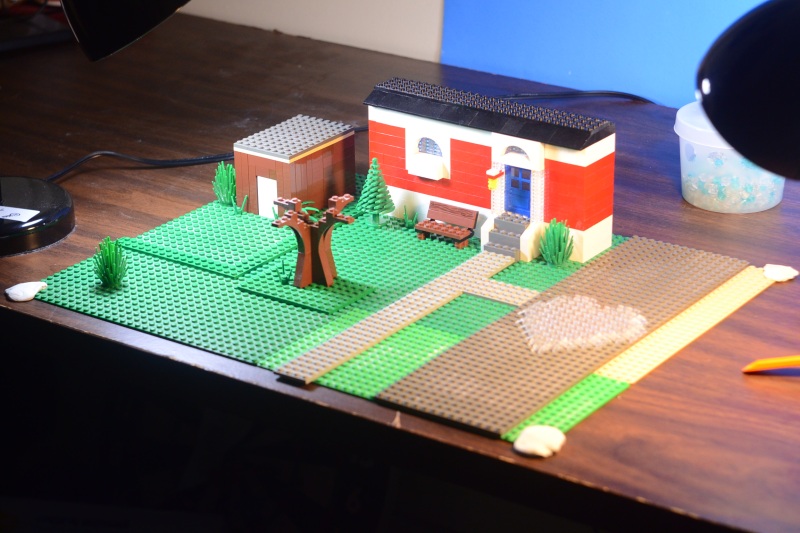A lot of good answers have been given, but here goes my two cents worth. 
Set bumps: This is one of the easier problems to correct. Mainly, don't touch anything that isn't being actively animated at that moment. Just by doing that many of your set bump problems would be over. About 50% of the time, I animate on sets that aren't taped down, and I never have set bumps because I take care on what I touch. But using masking tape as well as taking care is by far the best combination. Squid mentioned using sets that are huge and heavy, and I love doing that too, but some of my sets are as small as my hand, so ya, gotta do something sometimes. Mainly, just tape it down and watch what your doing.
Light flicker: If you have your camera set to all manual settings, then it is do to external influences. first make sure there is no outside light light that will be changing. It is best to do your filming after dark since it is very difficult to completely block out light from windows and doors, but if filming after dark is not an option, just do your best to block all light from said external sources. As far as clothing goes, just have something dark. I typically use a black or dark-blue t-shirt. Then when capturing a frame, just be in the same position every time. I lean back in my chair and wait 1 or 2 seconds and then capture the frame. It's relaxing and calming, and works.
Camera bumps: Just don't touch your camera or any cables coming off it. At first it may take some focused attention to watch what your doing, but it turns into a habit fairly quickly. Using some animation software is a must if you don't want camera bumps. I recommend Helium Frog, it is free stop-motion software, it has some bugs that you have to work around but it is still fairly decent.
That takes care of what you asked about, but here goes a few more tips. 
Sets: If you combine good sets with little-to-no set or camera bumps, it will drastically improve the look and feel of your videos. The first thing to do in your set is to have nothing but the set in the picture, no table, no wall, no desk lamp, ect. If you lack a large LEGO amount just keep the camera closer in, also the set can be simple but still give a good impression. Just try to build each set as detailed as your skill and LEGO amount can do. If a background is needed, using printed pictures of clouds or sky is a good way to give the feeling of larger scale. You may also have to rebuild the set for each change in view point, but the end product is worth it. (looking up some tips on set building in books or online is easy and worth it  )
)
Lighting: Check out the link that Lego Stax provides.
Animation: This is what everyone wants to get better at and what only a few have ever mastered. I am no master at animation, but I do know a few tips on how to do better. Some of them are best explained in a tutorial done by Fancy Pants, such as easing-in-and-out and movement pacing his tutorial. Other than those few things the only other main one is making sure that your mini-fig stays still. What I mean is if lets say you need to raise his arm, you do that, stick him back and take the frame. Looking back you see that even though his arm movement was right, his body noticeably jerked to the side on the second frame. Repeating this can make for very jerky animation. to solve it means taking your time. Lets say after you move the arm and put him back you take the time to align his body up so that their is little-to-no movement between the current frame and the previous frame except for the arm, you will have a seamless animation between the two frames. It may take much longer but it is much more worth it (this technique should be applied to anything that is being animated not just the characters). Also, try doing at least 12 fps, I use 15 but 12 also does great.
Audio: A video without sound (I'm talking more than just music) is very hard to watch, it just gets kinda boring. So adding decent sound is very important. I suggest going to freesound.org (unless you want to get super precise and record your own) and adding as many sounds to your video as you think it can use.
Well, if you made it through all the above without falling asleep, you must be somewhat dedicated  . You do really need to be dedicated to brick-filming though, that more than anything will make you better. I am not saying practice everyday, but you do need to keep that want to come back and do more.
. You do really need to be dedicated to brick-filming though, that more than anything will make you better. I am not saying practice everyday, but you do need to keep that want to come back and do more.
You mentioned that you have the problem of trying too ambitious of projects, let me tell you, that's not a problem. If your animating, your practicing. No one wants to take a day animating a walk sequence just for practice, they want to do something with a story. So if animating a story gets you exited, do that, even if every time you sit down to animate its a new story. That's how I did it. I have tons of started, unfinished projects, and each one made me a better animator.
Keep going, you will reach your goal.