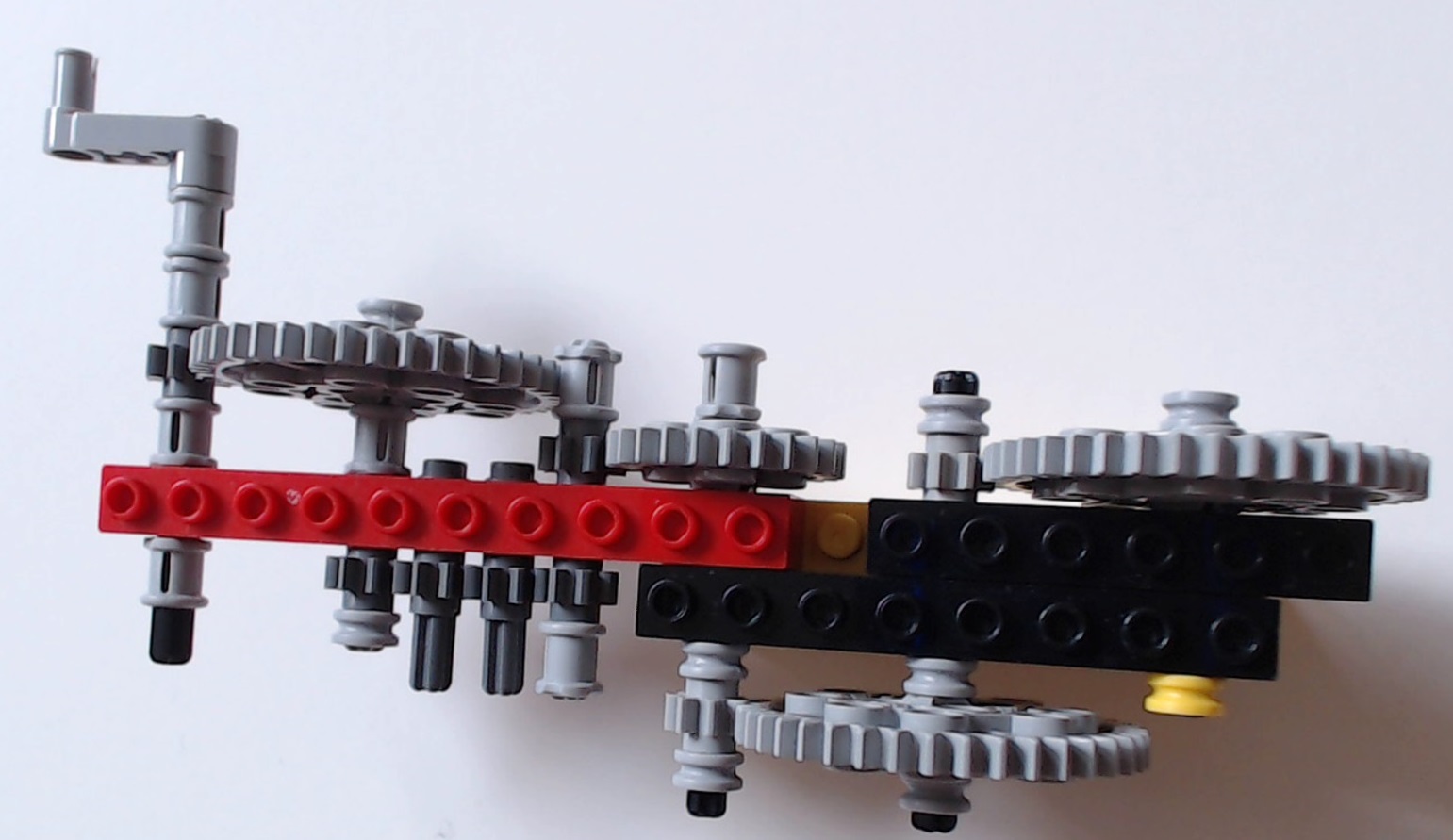Topic: Post Production camera movement/zoom questions
I was interested in knowing about the camera movement and zooming that's done in post production how do you do it? Using AE CS4.
I know it's do able as people have mentioned using this method for their films.
And is it as effect as if you were to do camera movement in the production stage?
My last question is, say you've done your short animation of a scene, its complete now you wanted to slowly zoom into it while it's playing how can this be achieved? So like a slideshow only the animation is still playing and its either zooming in or panning through.
Sincerely,
Divine.
Check out my Youtube Channel New Vid every week: https://www.youtube.com/channel/UCy5NKN … 7cRn8gsNaw