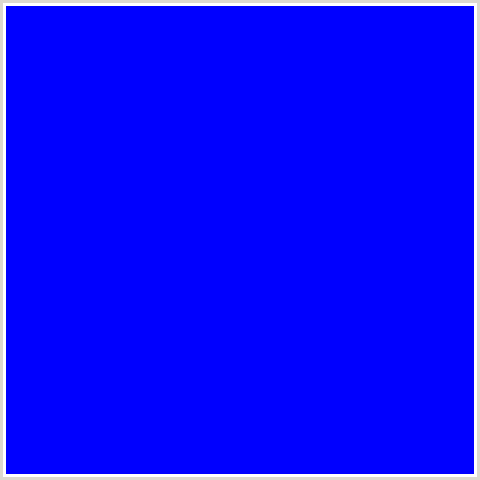Topic: Green Screen/Blue Screen Help
Alrighty. I've got a problem with my camera where I can't get the right green/blue for keying. I mean, I don't know what exact color it is supposed to be, but right now it looks way to dry. When I key the green or blue out in my video editor, it just goes wacko and keys random stuff. (i.e., NOT WHAT I WANT) I'm using a webcam (c920 to be specific), and I'm not able to do proper keying. I'd like to implement effects and all that using keying, but I can't if my camera won't work. Here are some examples of what usually happens, using a clip with blue screen.
Raw Clip:
Afterwards:
As you can see, something went wrong. Any help would be appreciated!