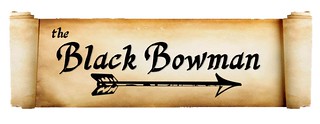Topic: Chromakey (Green Screen) Help for MAC OSX USERS!!
Hey I wanted to add a background with green screen effects for an upcoming film.
Does anyone know of an easy (and cheap) way of adding backgrounds with Chromakey Software for Mac OS X?!?
Thanks in advance for your help. ![]()
PS: I use iMovie HD for editing
A CANON Powershot for filming
And a free program called PhotoStudio 4 for fx