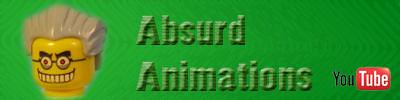Topic: Shaky-Cam, how to do it?
Well, hi guys.
I haven't been on in a few months, I know.
But I just haven't really been Brickfliming, for awhile, so there wasn't really a purpose for me here.
So anyways, back on topic.
Shaky-Cam, how to do it?
I'm looking to do some Shaky-Cam, in an upcoming video.
I have looked for like 3-4 days, and have finally given up, and just decided to ask here.
So, can anybody help me with this?
Side notes:
I don't have any expensive software, like Sony Vegas, Adobe "anything" etc...
And I don't really plan on buying any of those things.
And I plan on putting together a guide about it later.
-Oromis-elda