Topic: How to green-screen properly green screen angled shots IN THE OPEN?
Hi,
I can't seem to find a proper solution for this problem.
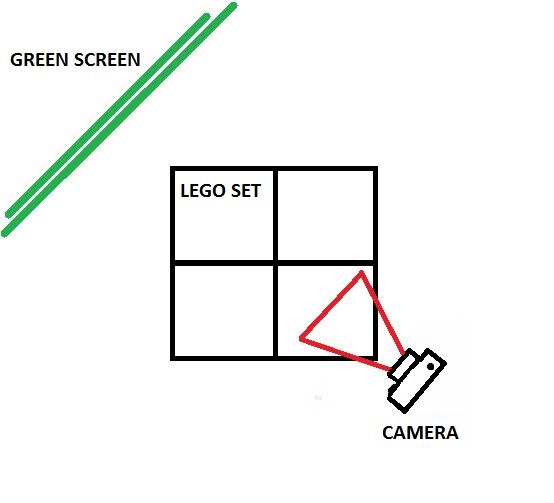
The set is pretty much an open scenery. So how am I supposed to green screen this? I mean, it shouldn't look like this (the green colour is NOT the green screen, it's the set):
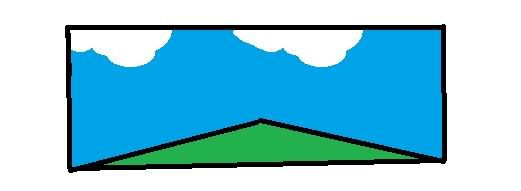
For those who do not understand the problem yet: when I shot from an angled point of view, obviously the set looks "pointed" (if I use 4 large square baseplates), because the camera doesn't point directly at it.
I'm open for all your advices, guys. You would help me out SO MUCH - I'd be eternally grateful. Please!
-pacific
EDIT: Any mod please edit the title, I realized I messed it up.
Last edited by pacific (May 27, 2011 (09:06am))










