Topic: Adobe After Effects Muzzle Flash
Hey guys,
I got Adobe After Effects recently for christmas and I want to know how to to this:
http://www.youtube.com/watch?v=QiHy21zng6E
Thanks....
 Bricks in Motion
Bricks in Motion
We are a friendly filmmaking community devoted to the art of stop-motion animation using LEGO® and similar construction toys. Here, you can share your work, join our community of other brickfilmers, and participate in periodic animation contests!
A place to discuss, share, and create stop motion films.
Ad
You are not logged in. Please login or register.
Hey guys,
I got Adobe After Effects recently for christmas and I want to know how to to this:
http://www.youtube.com/watch?v=QiHy21zng6E
Thanks....
Are you living a month in the future? Christmas is another two and a half weeks away for me.
Congrats though. After Effects is an amazing piece of software. A resource you'll find invaluable is http://videocopilot.net/, run by a guy called Andrew Kramer. It has tonnes of awesome tutorials for effects work and it's updated frequently. For the muzzle flash effect, check out the following tutorials:
http://www.videocopilot.net/tutorials/assisted_suicide/
http://www.videocopilot.net/tutorials/s … _lighting/
Yeah I am; I have 3 eyes and 60 feet ![]()
can I use anything else?
One of the great things with After Effects is experimenting and finding out new ways to get different effects. You can use whatever you like to get the effect you want. There's no rules holding you back!
Last edited by Sean (December 6, 2010 (09:32pm))
The reason I did this post was because I didnt exactly know ANYTHING bout after effects...
This post has been translated fro: Agaaa buwaaa manahski
My advice would be to watch some of the tutorials on Video Copilot. They're set out in such a way that you learn the TECHNIQUES, not just the effect they accomplish.
Here's a good place to start if you don't know anything about the software (yet): http://www.videocopilot.net/basic/
You got your Ferrari, you got your car keys, but wait, you don't know how to drive? Well, why are you asking how to do some of the complicated stuff when you don't even know the difference between the window wipers and the signal switch?
Practice with the basics of your thousand dollar program before you do any of the intermediate and advance stuff. You will find that it takes more than simply flipping a switch and if video tutorials aren't simple enough for you, you don't know what you're getting yourself into.
Last edited by Lechnology (December 6, 2010 (11:53pm))
Do not waste your time continuing to visit this thread until doing what Sean suggested. I learned how to use AE almost exclusively through VideoCopilot's tutorials, and nothing else I've found is even half as informative and easy to understand. Just don't expect it to be easy. Like Lech said, no program on earth lets you click three times and end up with a perfect muzzle flash, smoke trail, lightsaber blade, etc. If you're not willing to put forth the time and effort to learn how to make the software do what you want, you might as well return it.
EDIT: Just watched the video you linked, and you wouldn't even need After Effects to do that. All of those elements (smoke, sparks, muzzle flash) were just pre-keyed elements that he composited into the scene. Your basic video editing software could come close to that, no problem.
Last edited by Noodle (December 7, 2010 (02:04pm))
Everyone is going to call me an idiot for this but....... can you move the muzzle flash around or does it just stay in one place?
I don't even comprehend what you mean by that question, Eddie. You can position the muzzle flash wherever needed, as shown in any tutorial.
In Wax?
What do I do now?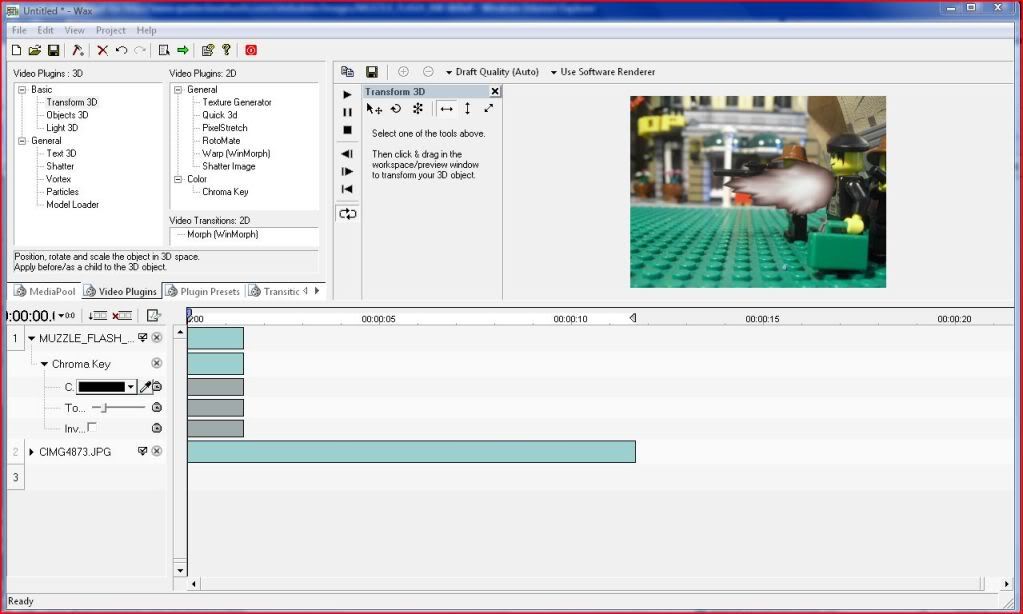
Last edited by Eddie (December 8, 2010 (02:13pm))
Add a quick 3D video plugin and adjust the position.
I know but then the chroma keying doesn't work. There is still a black box.
I wrote a whole article about this in the resourse section, so just wait for that to open up and you can read about this in detail.
It's closed. What order should I have the effects, frames, flashes, and keyer in?
Posts [ 1 to 20 of 30 ]