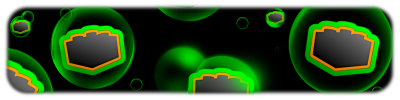Topic: Masking Trouble
I have a little problem with color differences during masking. Take a look. (If you have epilepsy, don't look!)
The quality changes from image to image. ![]() How can I fix this while animating? I don't want to have to fiddle with the image more during the masking process.
How can I fix this while animating? I don't want to have to fiddle with the image more during the masking process.