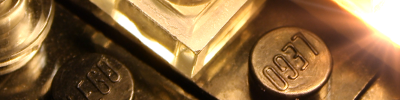Topic: masking problem
I have a problem with masking. first i take the picture with nothing, then when i put the minifig with the support in the picture, it makes the lighting a lot different than the background picture, but i want the lighting the same in both pictures. can anyone help me with this problem?