Note: These days, community activity has largely moved to the BiM Discord. Join us!
Pages 1
 Bricks in Motion
Bricks in Motion
We are a friendly filmmaking community devoted to the art of stop-motion animation using LEGO® and similar construction toys. Here, you can share your work, join our community of other brickfilmers, and participate in periodic animation contests!
A place to discuss, share, and create stop motion films.
Ad
You are not logged in. Please login or register.
What are you using to edit the images?
I don't think I can help you then. ![]()
Use GIMP, rsteenoven has a tutorial on this
http://www.youtube.com/watch?v=KH-y2_Ew9L0
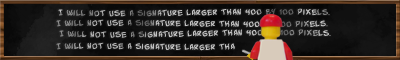
You also can use WAX from Debugmode for this.
Create an black image.
Import the ready clip (the one u made with Bafran) and the black image into WAX.
Put the clip under the black image.
Now create a Mask on the image and move the mask by using keyframes, so the mask will be tweened from frame to frame.
U can adjust the position and trancparenc of the mask on several frames.
Use the airbrush tool in Gimp or a similar tool in PhotoShop. PhotoShop would probably work better in this case as you can make layers 3D.
Dog

Posts [ 8 ]