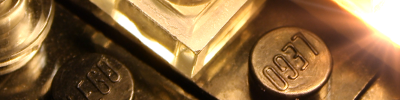Greenscreen is all over this video. You can tell which part by the CGI elements
I used an Office Depot poster board. It's lightly saturated and not reflective.
Example (note: I adjusted the camera setting so it looks more saturated than it really is)

And as 0ldscratch and I have been telling you, it's not the only thing you have to do. Lighting up the set in a way so that the green isn't being reflected off the LEGO pieces is the other thing you have to so, set-wise.
Afterward, in editing and post-production, after you have keyed out the green, you will still have whatever green stuff that's appears on you LEGO piece's reflection (assuming you did what we've suggested). That's where spill suppression comes in. It's sort of a color changing tool but its purpose is to get rid of the green edges.
A little google search and you would have found your answer hours ago instead of waiting on us for an answer.
Here's where I violate the rules.

Literally right next to the greenscreen, but notice little greenscreen is reflecting off the fig. The set is picking up most of the green but as you can see in this video, it turned out okay.