Re: Boats Animator - free, open-source stop motion program
Awesome! Could you provide a screenshot with the new look?
"There is no shame in not knowing; the shame lies in not finding out." Russian Proverb
 Bricks in Motion
Bricks in Motion
We are a friendly filmmaking community devoted to the art of stop-motion animation using LEGO® and similar construction toys. Here, you can share your work, join our community of other brickfilmers, and participate in periodic animation contests!
A place to discuss, share, and create stop motion films.
Ad
You are not logged in. Please login or register.
Forums - Bricks in Motion » Equipment & Software » Boats Animator - free, open-source stop motion program
Awesome! Could you provide a screenshot with the new look?
Hey you lovely Boats people! Just downloaded 0.11.1 and gave it a try. Unfortunately when I try to select my webcam as the camera source, the program gets stuck on loading. Screenshot here. Earlier versions of Boats have Animator have the same issue. Other programs seem to be able to boot up my camera just fine.
EDIT: Unplugging and plugging the webcam back in while Boats was running has fixed the issue, even after restarting Boats.
Last edited by BertL (June 16, 2021 (01:14pm))
I had to restart Boats 0.11.1 nearly every time to get the webcam to come up. I never needed to unplug the camera, but it always took plugging in the camera, launching the software once, then closing it and trying again.
Once I did that, all was well.
Logitech Webcam Software got the camera every time, so it's a Boats thing, not a camera thing, I think.
EDIT: Unplugging and plugging the webcam back in while Boats was running has fixed the issue, even after restarting Boats.
Glad you were able to fix this.
I had to restart Boats 0.11.1 nearly every time to get the webcam to come up. I never needed to unplug the camera, but it always took plugging in the camera, launching the software once, then closing it and trying again.
Once I did that, all was well.
Logitech Webcam Software got the camera every time, so it's a Boats thing, not a camera thing, I think.
Thanks for reporting this. It seems like an odd issue. The list of cameras is always fetched when you first start BA so I'm not sure why restarting the app would solve it.
Which camera are you using? And are you on Windows?
I will give the camera detection code a review when I'm next working on BA since it seems to have a few hiccups! I want to eventually add an error logging system, where users can send me a log file to make solving this kind of issue easier.
For me what happens is when I use my C920, the feed shows live for a few seconds, then goes green. However, once I take the first shot, if I use Onion Skinning, I can see the live feed.
Hello,
We've been using Boats Animator for 2 years now, and we wanted to thank you, Charlie, for this great software. Before that, we used jpgvideo, Helium Frog and Heron Animation which were great as well but with older computers. Now, thanks to Boats Animator, we have a reliable, easy to use software which supports 1080 pixels.
We used it recently during a whole week-end for stop motion workshops at Lego exhibition Fana'briques 2022 (in Colmar, France). We had no bug at all, and we recommended it to lots of people who were really happy to learn that there existed such a good software for free.
So, thanks a lot again for your wonderfull work on this! ![]()

Videos made by the public at stop motion workshops with Boats Animator : https://youtu.be/RMu0dqhAikY
Maybe what could be improved is that the previsualisation is a bit slow when you don't have a fast computer (the video is faster when encoded), but it's ok when you know it.
@France & Alex this is so awesome to hear! It always makes me so excited to see people using Boats Animator. Thanks for sharing.
By the way, I haven’t said much publicly recently but I am currently working on completely rewriting the software. Progress is very slow but the end result will be a much more reliable and feature filled app.
I actually noticed a flaw with the current playback code that I think affects the playback speed, so hopefully this will be resolved when I release the next version (v1.0).
If anyone wants more frequent Boats Animator news, consider joining the Discord server. ![]() https://discord.com/invite/SUPWr8fDWN
https://discord.com/invite/SUPWr8fDWN
You're welcome, BoatsAreRockable. ![]()
It's good to know that you're still working on your software and that you're completely rewriting it so as to have a reliable and feature filled app. We're looking forward to it!
It would be cool if you could add the possibility of marking the screen with dots in order to anticipate movements and see in advance where we want to stop objects.
Boats Animator 0.13.0 - Improve Playback Performance
Boats Animator 0.13.0 is now available. This release improves playback performance. Please note that this will be the last release of Boats Animator to support Windows 7 and 8.1. This is due to future versions of Electron dropping support for these platforms.
Works continues separately on the full rewrite of Boats Animator's code. This next version will be known as v2.0.
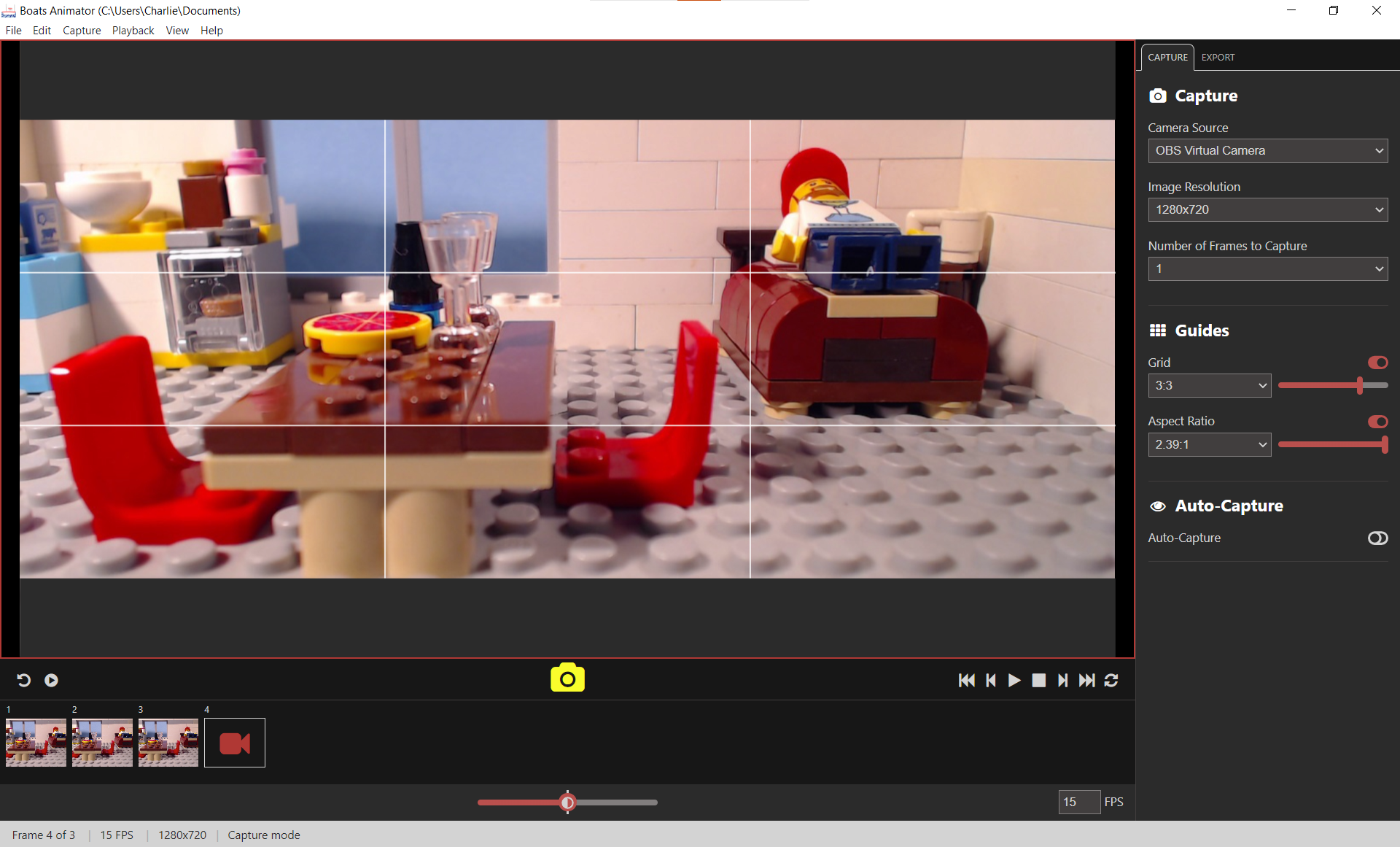
Last edited by BoatsAreRockable (March 11, 2023 (04:01am))
Great, thanks! ![]()
Just one question: do we have to download both files (boats-animator-0.13.0-win-setup.exe and boats-animator-0.13.0-win.zip) to install it?
You only need to download one file. ![]()
boats-animator-0.13.0-win-setup.exe - is an install wizard and is probably the download you want.
boats-animator-0.13.0-win.zip - is the "portable" version of the app. Useful if you don't want wish to install Boats Animator.
Ok, thanks for this clarification.
It just seems strange that the .zip file is larger than the other one. ![]()
Posts [ 121 to 133 of 133 ]