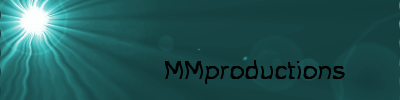Re: Works-in-Progress Post and Critique
Goldenbrick, The coffee shop looks a little too bland. Try adding more colors than just gray. I suggest using brown tables. I also think that you should use a yellow lamp instead of a natural lamp. The light will give it more of a coffee shop feel. Otherwise it is pretty good.
Last edited by Frogtrap (January 2, 2009 (07:07pm))